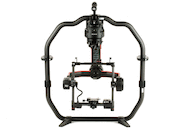DJI Ronin 2 3-Axis Handheld Stabilizer
Includes
- DJI Ronin 2 gimbal
- Grip ring w/ feet
- (2) TB50 battery
- Battery charging hub
- 15mm rod mount
- (2) 9.5in 15mm rod
- Monitor/accessory mount
- Remote w/ strap
- Triple p-tap breakout box
- Power hub
- 6’ power cable
- Motion block
- Universal mount
- USB 2.0 A to C data cable
- Ronin2 Multi Tool
- Remote battery mounting cable
- Base plate
- Upper crossbar
- Accessory case
- Hard case
DJI Ronin 2 3-Axis Handheld Stabilizer
The DJI Ronin 2 Handheld Stabilizer is a handheld 3-axis gimbal stabilization system for cinema cameras up to 30 lbs. Key features include:
Supports up to 30 lbs. of equipment
Dual hot swappable batteries for all day shooting
Underslung, Upright, and Briefcase shooting modes
Camera control for select cameras
Ally's Take
Video Tech
While not for the faint of heart, this beast of a gimbal earns DJI’s Ronin line an award for Most Improved in my book. While the boosted, nearly silent motors afford you the opportunity to fly a ca...
Q & A
No, we do not include any hardware specific to camera mounting to the Top Cross bar due to the expansive amount of cinema cameras compatible with this system. If hardware is needed, please request it at checkout.
In our years of working with the Ronin 2, we have found that there are very few instances where you will need anything more than the hardware provided to attach your camera. However, DJI does mention in the Ronin 2 manual additional screws to attach RED cameras as well as hardware to attach a camera to the top cross bar. If you would like us to include this hardware, please leave a note at check out requesting the DJI Ronin 2 Additional Hardware Kit and we will be sure to add it to your order.
DJI gives the following dimensions: Maximum depth from the center of gravity on camera base plate – 245mm, Maximum height measured from top of the camera base plate – 165mm, Maximum width – 180mm
If you have any questions about whether the camera rig you intend to mount on the Ronin 2 will fit and function, please contact us.
No. The Ronin 2 is a completely new design and has its own assortment of accessories.
No. If you’ll be shooting with an ARRI camera, you’ll want to rent the DJI ARRI Cable Kit for Ronin 2 as well.
No. If you’ll be shooting with a RED camera, you’ll want to rent the DJI RED Cable Kit for Ronin 2 as well.
We have found in testing that camera and lens combos of less than about 5 lbs. are difficult to balance, so we wouldn’t recommend using this gimbal with DSLRs in most cases.
The DJI Ronin 2 isn’t what you’d call a “turn-key” solution to camera stabilization. It requires a significant amount of training and practice to get good results, so you’ll want at least one full day of learning before using it on a shoot. Check the Resources section of this page for manuals and software.
Specifications
| Brand | DJI |
| Item Type | Stabilizer |
| Performance | Maximum Payload
|
| Physical | Dimensions (W x D x H)
|
| Power Supply | Battery
|
| Recommended For | Premium Cine |
Includes
- DJI Ronin 2 gimbal
- Grip ring w/ feet
- (2) TB50 battery
- Battery charging hub
- 15mm rod mount
- (2) 9.5in 15mm rod
- Monitor/accessory mount
- Remote w/ strap
- Triple p-tap breakout box
- Power hub
- 6’ power cable
- Motion block
- Universal mount
- USB 2.0 A to C data cable
- Ronin2 Multi Tool
- Remote battery mounting cable
- Base plate
- Upper crossbar
- Accessory case
- Hard case
Specifications
| Brand | DJI |
| Item Type | Stabilizer |
| Performance | Maximum Payload
|
| Physical | Dimensions (W x D x H)
|
| Power Supply | Battery
|
| Recommended For | Premium Cine |