Equipment
Nikon Z7 Review | A Portable Landscape Photography Workhorse

For this camera review, I am going to unabashedly focus on the genres of photography for which the Nikon Z7 is best-suited. Because, honestly, most readers already know how the Z7 stacks up against its competition – at least on paper. Although my hobby is landscape, nightscape, and timelapse photography, my day job is wedding and portrait photography. Therefore I will attempt to briefly mention those types of photography (and more) when giving my overall assessment of the camera. Without any further ado, let’s take Nikon’s first full-frame mirrorless camera out for a spin!
Lensrentals was generous enough to send me a Nikkor Z 24-70mm f/4 S to accompany the Nikon Z7 for review, during the first snowfall of the winter in Yosemite National Park. I shot photos, video, and timelapse of a beautiful snowstorm, in below-freezing temps most of the time. The Nikon Z7 was, overall, a very positive, promising experience.
Nikon Z7 Pros
Incredible Image Quality
On the one hand, the cat is already out of the bag: the Nikon Z7 has an image sensor that is based on the sensor of the Nikon D850 but with the addition of a new on-sensor autofocus system. (And yes, if you try, you can reveal faint, faint banding. More on that in a minute.)
On the other hand, the lack of a giant leap beyond the D850’s image quality is not a bad thing, because Nikon already had an excellent thing going. The D850 and the Nikon Z7 are image quality beasts. Out in the field, away from all the lab tests and ranking charts, the native base ISO of 64 makes the Nikon Z7 a natural choice for many types of photographers who work with those lowest ISOs.
Furthermore, at the higher ISOs many serious photographers commonly use, (to be conservative, let’s say ISO 3200 or 6400) …the Z7 also holds its own against the other high-megapixel competition, despite the added resolution.
But, enough about comparisons and rankings. When you’re out on location, all that matters is that the images are jaw-droppingly detailed and highly dynamic. Case in point: with just four vertical frames, (including sufficient overlap) …you’re looking at 100+ megapixels with no AA filter. It’s truly impressive.
Now, a word on this shadow banding issue. It was a non-issue for me, no matter how hard I tried. I went absolutely bonkers (that’s a scientific unit of measure, it means “do horrible things to all the sliders in Lightroom”) with shadow recovery on quite a few images, and I only ever saw some faint horizontal lines buried deep in shadow areas that were already unacceptably noisy.
Essentially, here’s my in-the-field diagnosis: The banding lurks mainly at that threshold of shadow recovery acceptability, just before shadows turn to completely posterized, green/magenta mush. So if you ever find yourself in a situation where this banding is ruining your images, the real problem is that you were lazy and didn’t bracket another exposure. Unless you’re creating a timelapse and you need to capture an entire scene in a single click, don’t be lazy. Shoot another +2 or +3 EV exposure.

100% Crop. That’s some impressive detail retention, for what was previously a near-black area.
The Nikon Z7 is sufficiently ISO invariant for almost any “torture test” you can think of.
Then again, to be fair and honest, Nikon’s shadow recovery has been roughly this jaw-dropping since the D750 and D810. If you’re considering the Nikon Z7 for its dynamic range alone, you’re missing the point of the Z system.
The only thing I hope Nikon keeps working on is high ISO dynamic range. To me, this is the final frontier of Bayer pattern, BSI, dual-gain CMOS sensors. (And, the one item which keeps me paying attention to what Sony and all other camera makers are up to.) Unfortunately, I doubt we’re going to get much better at counting individual photons, without a significant change in the core sensor technology.

Nikon Z7, Nikkor Z 24-70mm f/4 S, 30 sec, f/4, ISO 12800
Trust me; you don’t want to print this (underexposed) image too large.
At ISO 12800, on any camera, if you don’t nail your histogram, you’re doomed.
Class-leading Build Quality
I’ve been testing and reviewing full-frame mirrorless cameras since the original Sony A7 and A7R. This list now includes the Canon EOS R and the Sony mk3 generation 7-series.
Suffice it to say, the Nikon Z7 feels like a more professional-grade camera than anything else I’ve worked with in the full-frame mirrorless realm. It feels like a Nikon D850, but even more cutting-edge and nimble. If anything, it feels even more “sold” than a Nikon D850, which feels unnecessarily oversized to me at this point.

As the storm worsened, a little voice whispered in my ear… “Roger Cicala from Lensrentals.com says the Nikon Z7 is the most weather-sealed full-frame mirrorless camera body ever…”
Well, although I’m tempted to use the word “indestructible,” I won’t. Be nice to your $3,000 cameras, folks. I also shouldn’t exactly use the word “nimble”, because I do have a few nitpicks with the ergonomics and customizability of the camera, but for now let’s focus on the fact that the incredible durability, lightweight portability, and other features (IBIS!) give the photographer both confidence and peace of mind.
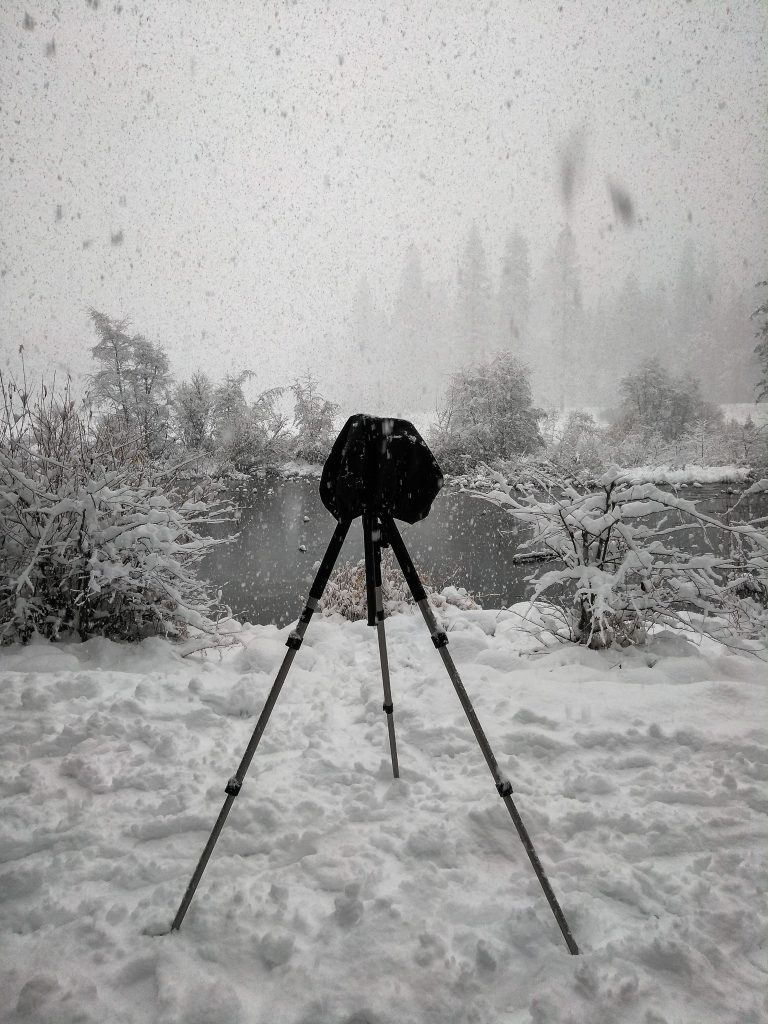
No matter how weather-sealed a camera is, if you’re going to record video or shoot timelapse, you might as well bag it up! At this point, it was snowing at a rate of multiple inches per hour.
Portability
Until now, in the Nikon realm, if you wanted a camera setup this lightweight and portable, then you would have to make a compromise in both durability and sensor resolution, which is of course extremely frustrating to landscape and travel photographers in particular. In other words, we’ve never seen Nikon D850 class durability, functions, and image quality, in a D750 or D7500-sized package.
The Nikon Z7, from head to toe, finally delivers that sturdy flagship feel, feature set, and image quality in a very portable package.
Without a lens attached, the Z7 is downright petite when it’s tucked into a camera bag. It’s no Olympus OM-D, of course, but it’s “tiny” as far as flagship-grade full-frame is concerned. If anything, I’d have been OK with an even bigger grip, if it meant a new battery type with even higher capacity. But I’m already dreaming of how portable the Nikon Z7 will be when paired with the yet-unreleased Nikkor Z 14-30mm f/4 S.
In-Body Stabilization (IBVR?)
This feature is great if your existing lens or lenses didn’t already have optical VR, however, as a landscape photographer VR is already present in most of the lenses that might be used hand-held. The Nikon 16-35mm f/4 VR and 24-120mm f/4 VR are two lenses that come to mind as top choices for shooting landscapes on-the-go. For all you portrait etc. photographers out there, both the 24-70 and 70-200 are stabilized now, too. Almost every Tamron lens has VC. But I digress.
Instead of resurrecting this dead horse, let’s leave it at this: It’s better to have the feature than not have it. (I’m looking at you, Canon EOS R!)
Most people will indeed consider this a perk, whether or not they use it all the time. It may not be my own personal “main perk” of potentially switching to mirrorless, especially as a nightscape/timelapse photographer, but I’m glad it’s there, and I’m happy Nikon did a solid job implementing it.
Nikon Z7 Cons
Control & Performance Differences From D850
I had high hopes for Nikon’s entry into the mirrorless realm. I guess what I expected was a camera that was almost identical to the Nikon D850, but just a little smaller. While I must give Nikon credit for following in Sony’s footsteps with regard to making two different classes of cameras that are physically identical, there are a few issues I have with the actual control layout and UI.
It’s not just a matter of familiarity or personal preference, either. I truly believe that Nikon’s DSLR control layout and customization functions are superior in a few significant ways. First, the number of dedicated control buttons has been reduced. There’s no dedicated WB button, and no QUAL button, though I don’t miss the latter.
Even more annoying is the fact that the dedicated buttons which are still present, have been moved around a bit. The very useful physical dial for Drive Mode has been eliminated, and I used that a LOT, for everything from landscapes to weddings. Instead, there’s just one button relegated the bottom-right of the camera, literally the exact opposite corner. It’s not easy to reach.
At least I was able to customize exposure delay mode to one of the Fn buttons, and put the E-shutter in the quick menu that is accessible even while your eye is to the viewfinder. If only I could dial my Kelvin WB by merely holding down a single button and twirling a sub-command dial, like on most Nikon DSLRs.
The combination of re-arranged drive mode and AF mode controls make the camera much less effortless to use for more fast-paced things like portraits and weddings, let alone action sports or wildlife.
(And, while we’re on the topic of autofocus and action sports, indeed it has been well-reported that if autofocus tracking is critical to you, a Nikon D5 or even a Nikon D850/D500 is still going to be your go-to camera. If you’d like to stick with Nikon, that is.)
One thing that I found to be a surprising departure from Nikon’s habit of offering a helping hand when trying to understand various menu items, this message popped up quite a lot. It never explains what the restriction is, though, so you’re left to guess.
Nikon, we’ve had the little “question mark sub-button” for about a decade now; why couldn’t you have written a little bit more code to offer up in-camera explanations for what seems like a whole new level of unavailable options?
Collectively, these minor issues leave me feeling like, even for something as slow and methodical as landscape photography, some photographers will have a slightly more frustrating user experience with a Z7, depending on how familiar and comfortable they are with their Nikon DSLR.
The FTZ Adapter Minor Let-Down
My second main issue with the Nikon Z7’s ergonomics has to do with the mechanics of the FTZ adapter. The camera body and the adapter do not lend themselves to tripod foot/plate use, when frequently switching between native Z lenses and adapted F lenses.
You simply can’t mount an ordinary tripod plate to both the camera body and the FTZ adapter at the same time. Even mounting one tripod plate might not work unless you get the right adapter that can slide fore/aft enough to allow the FTZ adapter to still mount. I had to dig up my most teeny-tiny Arca-Swiss plate to even be able to mount/unmount the FTZ adapter with the plate attached.
What’s worse, the FTZ adapter lacks both an AF-D motor (though I expected this) and full AI-S lens compatibility. You can enter the lens’ focal length and max aperture in the menu just like with most Nikon DSLRs, but that’s where compatibility ends. The FTZ adapter doesn’t have the sensor tab which notices what aperture you’re setting.
I expected a secondary, aftermarket FTZ adapter to come out eventually, maybe even with an AF-D motor built into it, even though it would be expensive. I don’t even know if it’s possible, but I hope Nikon can add full aperture compatibility for AI-S and other manual focus Nikkors.
EVF Is A Respectable Start, But Not Superior
The electronic viewfinder is fantastic, and a respectable start for Nikon. However, dots and refresh rates aside, it’s just not as stunning as the Canon EOS R’s viewfinder, for example. I tried out the various brightness settings, in various lighting conditions, and the Nikon Z7’s EVF seems to have slightly less “pop” and clarity to it.
Next, the shutter blackout. Yes, its severity varies depending on which shooting settings you’re using, but here’s the bottom line for me: one of the reasons why I’m willing to switch from an OVF to an EVF is to be able to shoot at any FPS I want, with zero shutter blackout, and nothing but maybe a faint (faux) clicking sound to let me know that I’m actually clicking pictures.
For many serious shooters who would instead pounce on decisive moments than rely on good ‘ol spray-and-pray, this could be a strike against the Nikon Z7. Nikon, please try and make the FX mirrorless experience as similar as possible to a DSLR when appropriate, while implementing the new advantages to mirrorless that other makers like Sony are incorporating.
Single XQD Memory Card Slot
No, I’m not going to sweep this one under the rug. But, let’s not beat the dead horse too much. Here’s my opinion- most people are blowing this issue way out of proportion. Sony was SIX full-frame mirrorless cameras deep into their FE lineup before they ditched the single, slow SD card slot.
Most photographers will be just fine with a single XQD card slot. Personally, the only time I need dual card slots is when I’m shooting weddings. If I’m shooting any sort of action, timelapse, landscape, or just casually, I use a single card slot. And after literally 2+ million NEF files, I haven’t had more than one or two images go corrupt. (Knock on wood)
USB Charging and Battery Life
This was something I was truly disappointed by. I expected Nikon to have figured out something as simple as operating a camera directly from USB power, and charging the battery while the camera is on.
Alas, the Nikon Z7, like the oldest Sony A7-series bodies, must be off to charge the battery via USB. Even then, it is painfully slow, even with a 2A USB battery. (And not every 2A port seems to work, by the way; for some reason one of my USB battery packs would only charge the EN-EL15b from a 1A port, which was almost pointless at about 5% per hour.)
Nevertheless, I gaff-taped my USB battery to my tripod leg and compulsively switched off the camera whenever I wasn’t shooting.
At the end of a very long day in freezing cold temperatures, with EN-EL and USB batteries all critically low, to be honest, I was missing the Nikon D850. Sure, if I use the Nikon D850 in live view all the time or record 4K video, battery consumption is about the same. But a lot of time is spent just casually wandering and snapping, which can be done through the optical viewfinder and barely consuming any battery power.
What’s more, Nikon is trying to crack down on third-party batteries, even generic dummy batteries, so my 12V LiPo battery with a custom voltage regulator, which essentially offers unlimited battery power for all-night timelapses and/or video shooting, …gave me the dreaded “this battery cannot be used in this camera” message. Thanks, Nikon.
The Unprotected Sensor
Thanks to Nikon’s downright enormous mount diameter, and extremely short flange distance, that sensor is just begging to get scratched, and it loves to collect dust. So far, Sony hasn’t gotten this right either, Only Canon’s EOS R is willing to put its shutter at risk to keep the sensor safer and cleaner.
A new shutter is usually a few hundred bucks. A new sensor and IBIS unit, well…
The Nikon Z 24-70mm f/4 S
Before we wrap things up, a quick word on what will likely be the very first lens that many photographers mount on their Nikon Z7: the Nikkor Z 24-70mm f/4 S.
Yes, it’s impressively compact, lightweight, and weather sealed. Yes, it’s very sharp throughout most of the image frame, even wide open. However, I noticed two things that stopped me from absolutely raving about it:
First, I’m always skeptical of lenses that have a “baked-in” profile that I can’t turn off. What manner of vignetting and distortion sins is Nikon concealing, which Adobe refuses to let me see?
There’s definitely something weird going on. At the edges of the image, there’s some sort of color or tonal shift going on. Unfortunately, it’s evident when shooting high-key, white-on-white landscape images of snowy scenes. See the image set below:
This might not be noticeable at all for shooters who don’t shoot such smooth-toned, near-white images. However, it was very prominent in this whole scene — good thing the scenes lent themselves to black & white so well.
I was at around f/11 too mind you, so I’m confused as to what could be causing the issue. If anybody wants to chime in and give their own account of this phenomenon, (or say that I’m an idiot because this is a common issue when shooting white subjects in below-freezing temperatures,) …please do let me know!
The other point of contention I had was, I’m a little bummed that Nikon went for a collapsible, 24-70mm design in the first place. I’d rather have a Z 24-120mm f/4 S lens, even if it were the size of the 24-70mm f/4 in its un-collapsed state, or a bit larger.
By comparison, Canon’s RF 24-105mm f/4 is impressive at all apertures focal lengths, right to the extreme corners, making it well worth the extra 200 grams.
Versus the Nikon D850
So, let’s recap- where do we stand when comparing the Nikon Z7 against its big brother, the Nikon D850? The bottom line is that there is not an absolute, clear winner. It will depend on what you’re looking for in a camera, and where you’re willing to make compromises. Because, neither camera is genuinely perfect, despite both cameras being champions in their own right.
In short, the Nikon D850’s optical viewfinder, and off-sensor phase-detect autofocus may still be preferable to those who are still familiar with SLRs. The Nikon Z7, however, may be preferable to those who are willing to embrace the WYSIWYG of a decent quality EVF, despite the blackout and the autofocus that may struggle in poor light or fast action. Oh, and the IBIS. Oh, but the single XQD card slot.
All in all, however, I must again say that the D850 and Z7 together have me putting a hold on my envy of Sony’s offerings. Not so much when it comes to wedding and portrait photography, but certainly when it comes to landscape and timelapse photography, where durability and portability are essential.
Versus the Sony A7RIII
As impressive as the Nikon Z7 is, Sony’s A7R III is a tempting competitor. On paper, the 42 MP sensor is roughly equal, or slightly better, depending on your priorities. (In short, the Z7’s ISO 64 dynamic range is marginally better, but the A7R3’s high ISO noise (and dynamic range) are marginally better.)
But, allow me to stir the pot a little bit: in the real world, any dynamic range or high ISO noise differences will likely be hidden by most photographer’s inability to nail every single exposure to within 1/3 EV of “perfect”. In other words, If you upgrade cameras (let alone switch entire systems) for a mere 1/2 or 1/3rd EV of dynamic range or noise levels, but on average you miss your exposures by a whole 1-2 EVs, then the joke is on you!
Despite my few gripes with the Z7’s ergonomics and interface, I definitely give the nod to the Nikon Z7 for its overall build quality, ergonomics, and customizability. I’ve spent a lot of time customizing Sony’s physical buttons and quick menus, and while the mk3 generation bodies are leaps and bounds ahead of the mk2 and mk1 generations, I still think Nikon (And Canon, for that matter) ergonomics and customizability are preferable.
With that said, I wouldn’t hesitate to recommend the A7R III to anyone who is ready to shoot things like portraits or any other serious professional work for which both dual card slots and reliable AF are a must-have. Sony’s lens lineup is well-established, too. Truth be told, if you’ve already tried a Sony camera and don’t have any problems with the ergonomics, menus, and customizability, it’s pretty hard not to recommend the A7R3.
Who Should Buy The Nikon Z7
In case I have already made it totally obvious, the Nikon Z7 may be a dream camera for some, and a frustrating experience for others. So, who is it for, and who isn’t it for? Quite honestly, if you already own a Nikon D850 or even a Nikon D810, then to justify the Z7 you’ll really, really have to be putting the mirrorless advantages to good use- the IBIS, EVF, and portability had better be at the top of your “must-have” list. Also, you’ll have to be okay with switching batteries (and lens adapters) more often, and being very careful and strict with your memory card safety and workflow. I’m going to call the Nikon Z7 a “dream camera” for travel, landscape, and timelapse photographers, but that’s about it. For most other types of photography, the Nikon Z7 is certainly capable. However, it is not without caveats and some stiff competition in the Sony A7R III.
So, there you have it. I’m giving Nikon’s Z system a year or so to mature before I dive in. I might rent a Nikon Z7 or Nikon Z6 again for a certain special project or two in 2019, (there’s a lunar eclipse in January that I’d love to capture; I previously had a blast catching it on my D800e!) …however until I see more Z-mount lenses, and maybe even a 2nd generation body within the next 365 days, I’ll stick to my Nikon DSLRs.
Nikon Z7 Review Conclusion
So, as has been the case numerous times for me over the last 5+ years, I’m left with the same feelings regarding the “mirrorless vs. DSLR” debate: In order to gain the benefits such as in-body stabilization, great on-sensor autofocus, and a beautiful EVF, there are some quirks that must be put up with.
Personally? I’m going to give Nikon’s Z-system time to grow, before I jump on board. I’d like to be able to use nothing but native-mount lenses, and I’d like to see Nikon make a few tweaks to the physical ergonomics as well as the menus and customizations.
I will say this, however. I was previously on the brink of jumping to a Sony A7RIII for the landscape photography that I like to shoot, and a Sony A7III for the weddings and portraits that are my day job. That ship seems to have sailed, at least for another year. Because a Nikon Z7 with a few button and menu tweaks, plus a 2nd card slot of course for the weddings, and I’m sold.
Queue the comments about me being totally biased and/or downright wrong. Personally, if I had all the money in the world, I’d be that guy who owns (and uses) a camera from every single brand, from a Fuji GFX 50R, to an Olympus OM-D E-M1 II. I simply enjoy getting to know new cameras of any kind and going out to take pictures.
Author: Matthew Saville
My name is Matthew Saville and I am an astro-landscape and timelapse photographer based in Southern California. I have been exploring the American West with family and friends my whole life, and have been serious about wilderness adventures and astro-landscape photography since 2005.
-
Hans Kruse
-
Teena Northey
-
Nibor
-
Duane
-
Emiko
-
Andy T. Laird
-
Alice
-
Naomi
-
Lillian
-
Michael Steinbach
-
Astro Landscapes
-
Astro Landscapes
-
Astro Landscapes
-
Astro Landscapes
-
Astro Landscapes
-
Craig Collins
-
Craig Collins
-
Craig Collins



























