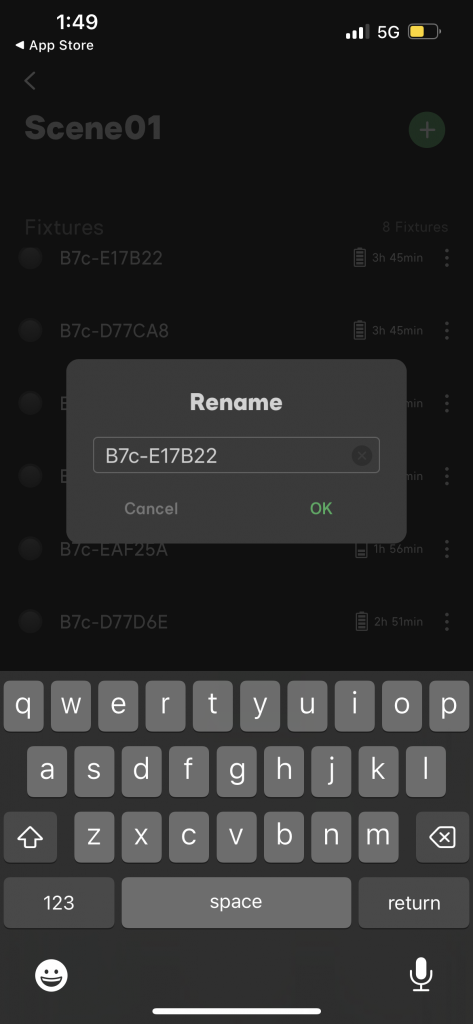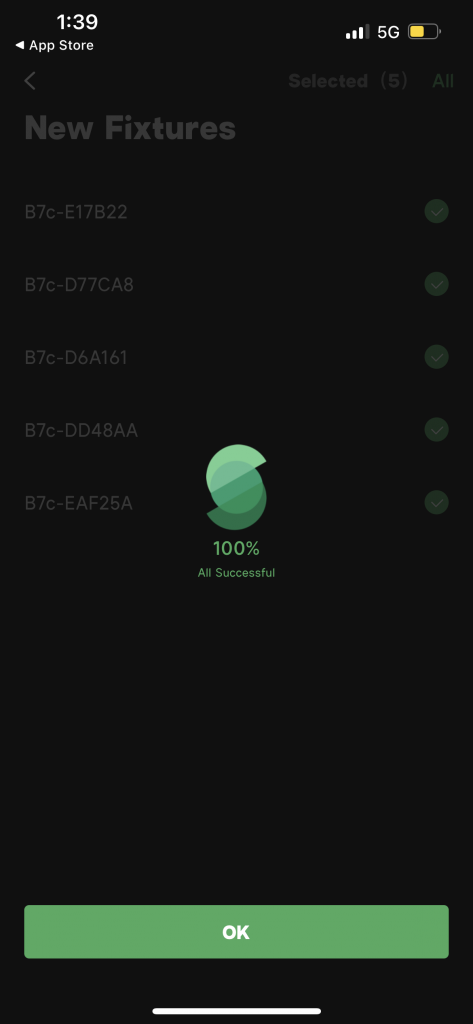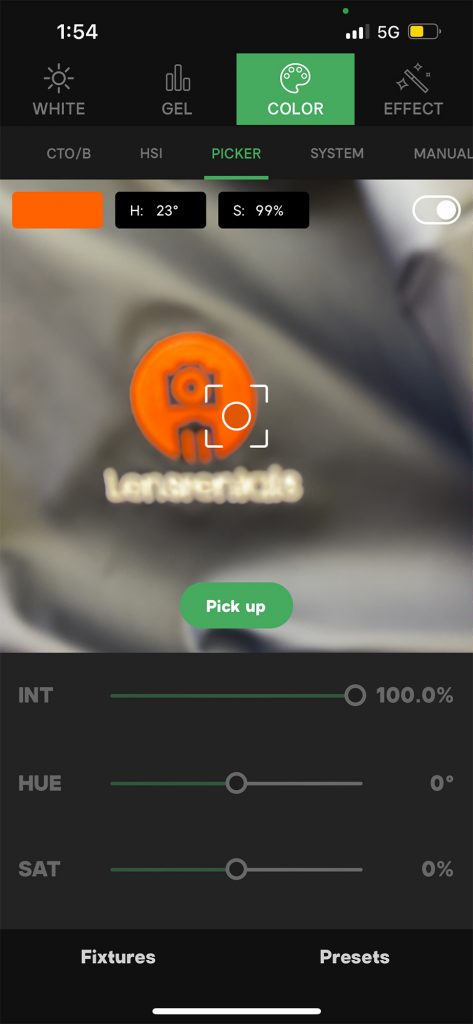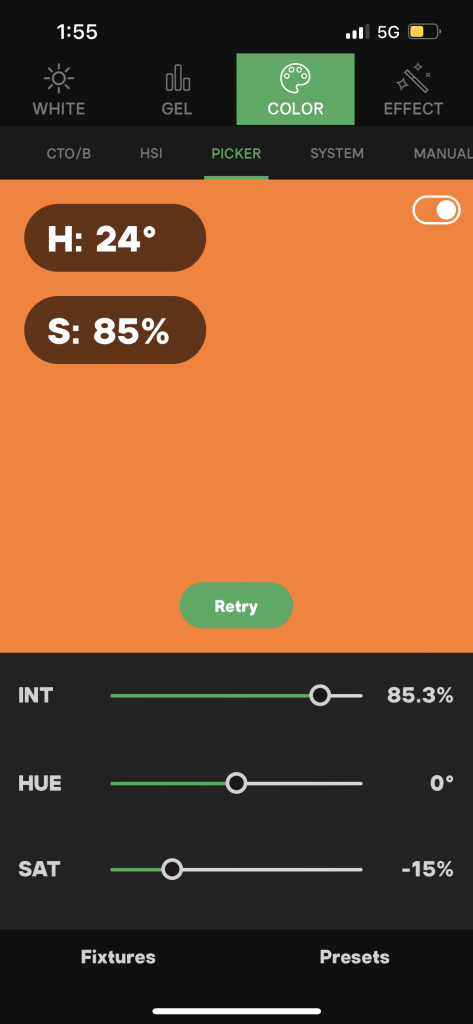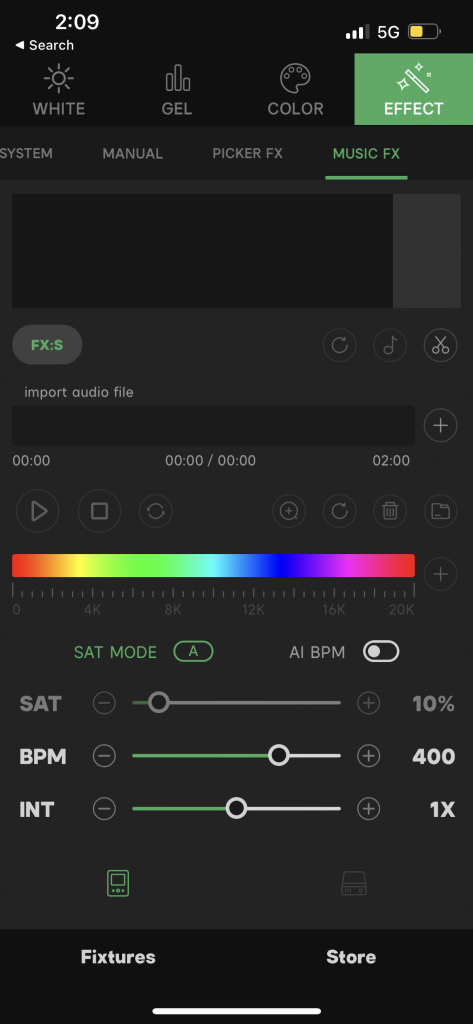Equipment
Product Spotlight: Aputure Accent B7c

Lighting in the world of low-budget, small-crew filmmaking is always a balancing act. Whether shooting a narrative project or a documentary, you’ll rarely be providing all the light in a scene using your own gear. Far more often, you’ll be supplementing and modifying light sources that are already on location, mixing various degrees of intensity and color temperature, and sometimes even using “practical” lights that are visible on screen. Essentially, if the shoot is happening anywhere other than a sound stage, adding new light and adjusting existing light are equally important skills.
That balance is crucial to remember when putting together a lighting equipment list. You may have plenty of ways to add more light to a scene, but will you be prepared and flexible enough to work with existing light sources, many of which you won’t have complete control over? With that question in mind, I’d recommend the Aputure Accent B7c to cinematographers, gaffers, owners/operators, and basically anyone who needs to control light. It’s a perfect problem-solving tool to just have in your back pocket.

So, what is this thing? Simply, it’s a light bulb. Specifically, it’s an E26/E27 light bulb, meaning it will fit in most standard lamp sockets. While not every lamp in the world takes an E27 bulb, it’s by far the most common size. When you picture a “light bulb” in your mind, the thing you’re picturing is probably an E27 bulb. It’s also common in household overhead lighting, like ceiling fans. The kit I rented for this review was an 8-pack with a charging case, making it simple and foolproof to charge and store every bulb at once.
In terms of the use case, then, the simplest way to explain the flexibility of the B7c is this: imagine you’re interviewing someone who has a lamp on their desk. Let’s say you want to use that lamp as a fill light, mixing it with sunlight coming in through a window. You may even want to keep it visible on the screen. The lamp already has a bulb in it, but it’s just an off-the-shelf light bulb, so you have no control over color temperature or brightness. It might be too bright, and distracting from your subject, and it definitely looks orange compared to the natural daylight in the rest of the frame. What do you do?
Well, if you happen to have one in your kit, you just take out the existing bulb and replace it with a B7c. Now you have complete wireless control over that lamp’s brightness and color temperature, allowing you to dim it to the level you prefer and color time it to match daylight. Not only that, you can plug in RBG values, match a different source in the room, program effects, and even sync color or brightness changes to a music track. Basically, anything you could imagine doing with a lamp is now possible, and all you had to do was change a light bulb.
All this control happens wirelessly in Aputure’s “Sidus Link” app, which I’m happy to say is a genuine pleasure to use. I connected to all 8 lights in my kit almost immediately, without having to look up a tutorial. The longest part of the process was honestly just downloading the app and signing in. Individual mileage always varies with things like this, but, at least in my experience, this was by far the best wireless light control method I’ve ever used. Other manufacturers (many with far more resources for development than Aputure) could learn a lot from the ease of use and user interface of this app.
A rundown of some things I was able to quickly accomplish in the app:
Pairing was simple and immediate. Each individual light can be named and sorted into groups, making it easy to control multiple bulbs simultaneously.
In addition to selecting RGB values manually, the app features a color picker through the camera on the control device. Here I was able to quickly pick out a relatively accurate “Lensrentals orange.”
Users can choose from 9 included effects: paparazzi, TV, faulty bulb, fireworks, lightning, party, cop car, pulsing, and fire. Manual effects are also programmable, and all effects can be synced with music.
Power-wise, the B7c conveniently draws straight from the light socket if you’re using it in a lamp that’s plugged in. If the lamp doesn’t have power, though, or if you just want to use the bulb as a source outside of a lamp, the Aputure B7c features an internal battery. On battery power, it will run at maximum brightness for about an hour and for about 20 hours at minimum brightness. Charging is done either in a powered light socket or (if you spring for an 8-pack) the case.
All in all, then, there’s very little I’d change about the Aputure B7c. The setup is simple, the operation is easy, and the variety of use cases makes it pretty easy to recommend. I do have one small complaint, though, and that’s the unevenness of the output. Due to the heat sinks under the bulb, the Aputure B7c tends to appear brighter at the top than at the bottom, unlike a traditional E26 bulb that’s relatively even throughout. For comparison, here’s a B7c (left) in a lamp in our office, compared to a standard bulb in the same lamp (right).
You can see there that the traditional bulb is noticeably brighter in the bottom half. While this may not be a problem in all lamp styles, it is something to be aware of if your goal is to accurately re-create a standard light bulb.
Beyond that minor issue, though, I really can’t think of anything I’d wish to improve about the B7c. Pairing is quick and simple. Operation through the app couldn’t be easier. And the wealth of features makes this an endlessly flexible accessory. As is usually the case with Aputure products, the price point is impressive as well. At $20 per week to rent a single bulb, or $140 a week foran 8-pack with a charging case, the B7c is a line item that might not merit a second glance on many lighting budget breakdowns. We carry flag kits that are about as expensive as the 8-pack.
In fact, given the reasonable cost and the sheer number of ways it could come in handy, the B7c is a product I’d recommend even if you don’t necessarily have a specific use case in mind for it. Anyone who frequently needs to adjust the light on location (i.e. anyone who ever shoots on location) should probably consider having at least one or two of these in their kit bag for emergencies.
Related Reading
- The 2022 Guide to Video Batteries
- What Sensor Size is Best for You as a Videographer?
- What is Color Depth and Why Is It Important for Video?
- Comparing Studio Strobes and Constant Lighting for Photography